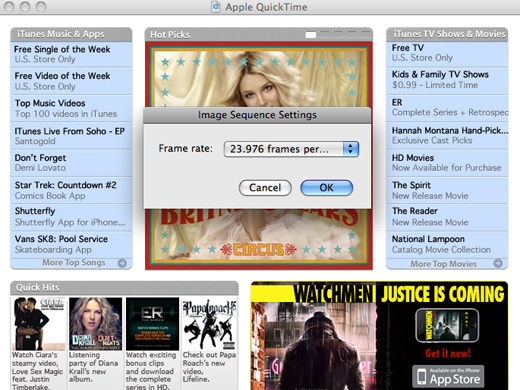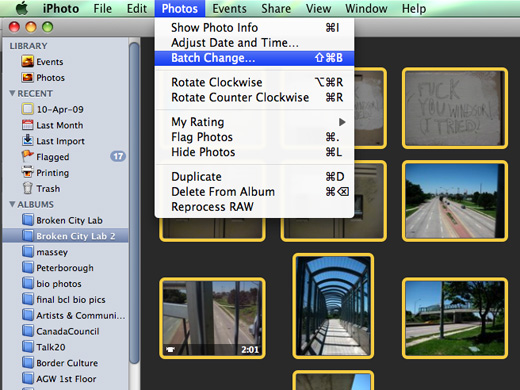
There’s been a few times that I’ve wanted to turn a number of stills photos into a Quicktime movie. Sometimes it’s for time-lapse or to just present a sequence of stills as a video, like we did for the Making Things Happen promo video. So, this quick how-to is as much a reminder for myself for the next time I want to do this, as for anyone else.
The first step as you can see above is to create an album containing all the photos you want to turn into a video, select all the photos in the album, then choose Batch Change from the Photos menu.
Continue reading “How to Make a Time-Lapse Video from Stills”